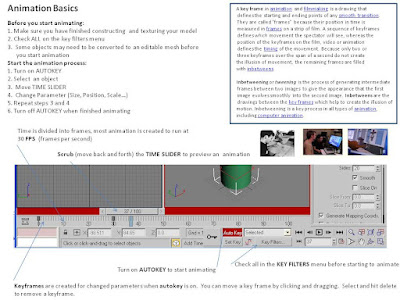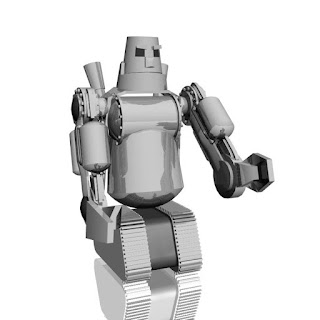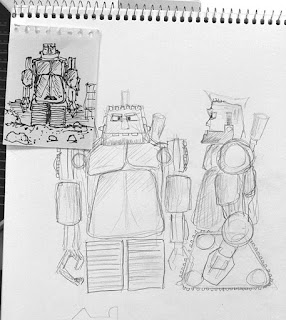by Daniel Ravanshenas
Watch out, what you say about others may actually be like holding a mirror to yourself. A recent study published in the Journal of Personality and Social Psychology examined “perceiver effects,” a tendency for people to view others as having the same personality and motives as they do. Your, your IQ, your gender, and your attitude may reveal more about your own personality then you think.

Three separate studies were conducted on college undergraduates to determine the extent that personal characteristics affect a person’s perception of other people.
Research participants with positive perceptions of others were more likely to be satisfied with their own life. They were less likely to be depressed. Plus, the study participants who liked people, had a greater sense of fitting in. Interestingly, the “positive perceivers” had a lower desire to have power over others, less fear of being in a position of power, and lower sense of misusing power or being socially dominant. When it comes to viewing themselves, the positive people typically described themselves as happy too.
On the flip side, those with negative perceptions of others were more likely more likely to judge others as more extraverted, less agreeable, and less emotionally stable. The researchers found “negative perceivers” were actually more likely to experience bouts of the “blues.”
It gets more interesting. Those with higher GPA, SAT scores and IQ scores view others as “less open to experience” and less conscientiousness. Brainiacs, however, did tend to rate other people as more agreeable. Additionally, the women in the study, more so than men, were more likely to rate others positively. Women also had a tendency to judge others as more extraverted, conscientious, and open to experience.
The findings aren’t conclusive or definitive, but they are intriguing. Yes, the “perceiver effects” study was small and not the best reflection of every day society. Nor does it fully support the idea that a person’s perception is only related to their personality or disposition.
Perceiver effects may in fact be self-perpetuated. Viewing others positively allows a person to become friendlier to others, and other people respond in kind. It’s also very likely that the opposite true: perceiving others negatively may initiate a vicious cycle for others to behave negatively, which in turn leads to a confirmation of a person’s original perception.
Think about that the next time you perceive others. Happy Perceiving!