Story time (juice box not included)
Basic Animation in 3D Studio Max
1. One second of time is divided into how many steps?
2. What are these steps called?
3. What button turns on the animation feature of 3DS max?
4. What are the three steps for basic animation in 3DS max?
5. What are the dots called that are created on the timeline?
6. Can you move and delete the dots on the timeline?
7. Is the preview real time?
8. How do you add more frames to your animation?
9. How do you display a selected area of your timeline?
10. How do you open the curve editor?
11. What is the curve editor?
12. how do you adjust keyframes?
13. How do you unlink Bezier handles?
Basic Hierarchical Linking
14. What does hierarchical mean?
15. How do you change the pivot point for a shape or group?
16. How do you link two shapes together?
Tuesday, September 30, 2008
Monday, September 29, 2008
9-29 IMD II - Wrap it up!
Okay, I've been gone for several days. I want to make sure everyone has their work done. Wrap up the details in lab today. I'll be collecting ires sketches and the after effects tutorials tommorow.
REMEMBER 4 COMPLETE IRES SKETCHES DUE TOMMOROW!
REMEMBER 4 COMPLETE IRES SKETCHES DUE TOMMOROW!
9-29 IMD I - Packet work DUE TODAY!
It's good to be back!
1. Please prepeare the work you completed while I was gone. Render the following images:
Gear ( last_first_gear.jpg )
tbar (the other shape on the gear page) ( last_first_tbar.jpg )
2 views of the castle shapes ( last_first_cs1.jpg , last_first_cs2.jpg )
4 views of your "on your own" assignment ( last_first_oyo1.jpg, last_first_oyo2.jpg, ...)
This is a total of 8 rendered images
Save as the file names above and copy and paste to students/dropbox/imdI/ss2
Please refer to your previous notes on how to render and copy paste files to dropbox
1. Please prepeare the work you completed while I was gone. Render the following images:
Gear ( last_first_gear.jpg )
tbar (the other shape on the gear page) ( last_first_tbar.jpg )
2 views of the castle shapes ( last_first_cs1.jpg , last_first_cs2.jpg )
4 views of your "on your own" assignment ( last_first_oyo1.jpg, last_first_oyo2.jpg, ...)
This is a total of 8 rendered images
Save as the file names above and copy and paste to students/dropbox/imdI/ss2
Please refer to your previous notes on how to render and copy paste files to dropbox
Tuesday, September 23, 2008
9/24 – 9/26 IMD II - After Effects 2 30 second bumper package
Create two 30 second compositions using the storyboards from class yesterday. You will need to demonstrate 5 new techniques in what you create (you will present these to class as your tutorials when I return on Monday)
Choose one of the following themes for your bumper pack
Grove City Wrestling
You business identity from Mr.D’s class
IMDJ radio
Your project will need to be completed by MONDAY
Choose one of the following themes for your bumper pack
Grove City Wrestling
You business identity from Mr.D’s class
IMDJ radio
Your project will need to be completed by MONDAY
9/23 IMD II - Bumper Package Storyboard
Develop a detailed storyboard for the two compositions you will create over the next three days.
9/24 – 9/26 IMD I Construction time again!

1. Model the sample shapes from the packet, work on one page each day so they are complete for Monday. Save your work!
(sample files are saved in students/public/fitzer/IMD1/subplan.ppt)
2. Choose one of the following “on your own” assignments.
Castle Redux – You’ve learned powerful new tools to build a powerful new castle. Build a new fortress and add textures (flickr.com is a great place to look for stone walls and other cool materials)
CityScape – Build a city from an existing skyline or create one from your imagination. You’ll need to create quite a few buildings to make it look good! Try creating your own textures. What type of structures will we find in your city, office buildings, apartment buildings, parking garages, houses, etc.
2. Choose one of the following “on your own” assignments.
Castle Redux – You’ve learned powerful new tools to build a powerful new castle. Build a new fortress and add textures (flickr.com is a great place to look for stone walls and other cool materials)
CityScape – Build a city from an existing skyline or create one from your imagination. You’ll need to create quite a few buildings to make it look good! Try creating your own textures. What type of structures will we find in your city, office buildings, apartment buildings, parking garages, houses, etc.
9/23 IMD I – Bitmap Textures and UVW mapping Continued
Monday, September 22, 2008
9/22 IMD II – After Effects Tutorials Continued
Develop a 3-5 minute lesson that answers 5 questions about after effects.
3rd Hour – Present 5 questions, make sure to take notes on the techniques.
3rd Hour – Present 5 questions, make sure to take notes on the techniques.
9/22 IMD I – Bitmap Textures and Raytraced Reflection

Construct the picture frame
1. What does the polygon sub object button look like?
2. What does the ignore backfacing option do?
3. What is the difference between moving and extruding selected polygons?
Creating a bitmap texture
4. What do you select to add a bitmap texture to material?
5. Describe the steps to make a bitmap texture
UVW map
6. What is a UVW map
7. How do you apply a UVW map to a shape?
Raytraced Reflection
8. Describe the steps for adding a raytraced reflection to a material
1. What does the polygon sub object button look like?
2. What does the ignore backfacing option do?
3. What is the difference between moving and extruding selected polygons?
Creating a bitmap texture
4. What do you select to add a bitmap texture to material?
5. Describe the steps to make a bitmap texture
UVW map
6. What is a UVW map
7. How do you apply a UVW map to a shape?
Raytraced Reflection
8. Describe the steps for adding a raytraced reflection to a material
Friday, September 19, 2008
9/19 IMD II – After Effects and Sketch Time
In lab – spend the hour researching and working on an after effects tutorial from creative cow.net or videocopilot.net
I will want to see your progress on Monday.
3rd Hour – Work on the revisions to your ires sketches we talked about yesterday. Make sure you read the assignment posted last week on the schedule.
I will want to see your progress on Monday.
3rd Hour – Work on the revisions to your ires sketches we talked about yesterday. Make sure you read the assignment posted last week on the schedule.
9/19 IMD I – MAX QUIZ and Basic Texture
Max QUIZ – I hope you studied!
Basic Textures Lecture
Now that we’ve learned how to create simple shapes in max it’s time to add some simple texture.
73. How do you open the material editor?
74. What is ambient light?
75. What is diffuse light?
76. What is specular light?
77. How do you control the color of a texture?
78. How do you make a texture transparent?
79. How do you make a texture faceted (like a disco ball)
80. How do you make a texture wire frame (there are 2 steps to this question)
81. How do you make a texture self luminous?
82. How do you make a texture look shinny and reflective?
83. What are two ways to attach a material to an object?
3rd hour: Save a copy of your SRC project and add simple textures render a descriptive view and save in your folder. If you have time try building creating different versions with different color schemes.
Basic Textures Lecture
Now that we’ve learned how to create simple shapes in max it’s time to add some simple texture.
73. How do you open the material editor?
74. What is ambient light?
75. What is diffuse light?
76. What is specular light?
77. How do you control the color of a texture?
78. How do you make a texture transparent?
79. How do you make a texture faceted (like a disco ball)
80. How do you make a texture wire frame (there are 2 steps to this question)
81. How do you make a texture self luminous?
82. How do you make a texture look shinny and reflective?
83. What are two ways to attach a material to an object?
3rd hour: Save a copy of your SRC project and add simple textures render a descriptive view and save in your folder. If you have time try building creating different versions with different color schemes.
Thursday, September 18, 2008
9/18 IMD I – Cameras and Rendering Continued
Use the information from yesterday to render 4 camera views of your model
Use Photoshop to combine the images in a 1024x768 image add your name in the corner.
This project is due today.
Submitting your work:
Save a copy of your photoshop file as a jpeg
Name the file lastname_firstname.jpg
Example fitzer_franz.jpg
copy and paste the file to students/dropbox/fitzer/IMDI/SRC
open my computer icon on the desktop
drop the top dialog box and select you login folder right click on the file and select copy
drop the top dialog box again and select the student drive and the appropriate drop box file.
Use Photoshop to combine the images in a 1024x768 image add your name in the corner.
This project is due today.
Submitting your work:
Save a copy of your photoshop file as a jpeg
Name the file lastname_firstname.jpg
Example fitzer_franz.jpg
copy and paste the file to students/dropbox/fitzer/IMDI/SRC
open my computer icon on the desktop
drop the top dialog box and select you login folder right click on the file and select copy
drop the top dialog box again and select the student drive and the appropriate drop box file.
Wednesday, September 17, 2008
9/17 IMD II - After Effects DOF continued
A good photograph is knowing where to stand. Ansel Adams
Short after effects lecture
add the following to notes:
V - move
W - Rotate
P (with layer selected) - position
S (with layer selected) - Scale
Short after effects lecture
add the following to notes:
V - move
W - Rotate
P (with layer selected) - position
S (with layer selected) - Scale
9/17 IMD I - SRC DUE TODAY
Short lecture on camera setup and rendering tools.
1. Where do you find camera tools in 3DS max?
2. How do you select a camera in a viewport?
3. What type of camera should you use?
4. Sketch the render setup icon and the render production icon
5. What are the three things that need to be set in the render setup dialog box
1.
2.
3.
6. What are the steps for rendering an image?
1.
2.
3.
3DS Max test on FRIDAY
1. Where do you find camera tools in 3DS max?
2. How do you select a camera in a viewport?
3. What type of camera should you use?
4. Sketch the render setup icon and the render production icon
5. What are the three things that need to be set in the render setup dialog box
1.
2.
3.
6. What are the steps for rendering an image?
1.
2.
3.
3DS Max test on FRIDAY
Tuesday, September 16, 2008
9/16 IMD II – 3D Text Composition Using After Effects
There is nothing worse than a sharp image of a fuzzy concept. Ansel Adams
Animate the individual words of the Ansel Adams quote in 3D space using depth of field to create an interesting composition.
Make sure you demonstrate knowledge of the following concepts:
3D Text
Anchor Point
Camera Objects
Focal Length
Manage your time! Your assignment is due at the end of lab.
Animate the individual words of the Ansel Adams quote in 3D space using depth of field to create an interesting composition.
Make sure you demonstrate knowledge of the following concepts:
3D Text
Anchor Point
Camera Objects
Focal Length
Manage your time! Your assignment is due at the end of lab.
Friday, September 12, 2008
9/12 IMD I - SRC and Internet History
Continue with your SRC project.
Answer the following questions from the three videos in class:
1. How long has the internet been in existence?
2. When was radio invented?
3. When was tv invented?
4. How is radar related to the internet?
5. Who did the us government hire to research decentralizing radar communication?
6. How did they complete this task?
7. After the work with decentralizing radar station information, what university was asked to continue developing the technology?
8. What was their program called?
9. What geographic region did the radar monitor?
10. What is ARPANET
11. How many computers were attached to this network in 1969?
12. Why was ARPANET so valuable?
13. Who is Tim Berners Lee and what did he do?
13a. What problem did he want to solve?
14. Where did he work?
15. How many host computers on the internet in 1989?
16. What US representative made the internet available for public use?
History of Dig. Com.
1. When was the first email sent
2. When were the first packets sent on the ARPANET
3. When were mailing lists first introduced?
4. What is a BBS
5. What were BBS’s used for?
6. Who programmed the first BBS and when?
7. When was usenet introduced?
8. Usenet was a precursor to what technology we use today?
9. What is a MUD
10. When was the first emoticon used and what was it?
11. What is minitel and why is it related to online chat?
12. Who invented wikipedia?
13. What percentage of Americans are connected to the internet?
14. What did newscorp pay for myspace?
1. What is a I D TEN T error?
Answer the following questions from the three videos in class:
1. How long has the internet been in existence?
2. When was radio invented?
3. When was tv invented?
4. How is radar related to the internet?
5. Who did the us government hire to research decentralizing radar communication?
6. How did they complete this task?
7. After the work with decentralizing radar station information, what university was asked to continue developing the technology?
8. What was their program called?
9. What geographic region did the radar monitor?
10. What is ARPANET
11. How many computers were attached to this network in 1969?
12. Why was ARPANET so valuable?
13. Who is Tim Berners Lee and what did he do?
13a. What problem did he want to solve?
14. Where did he work?
15. How many host computers on the internet in 1989?
16. What US representative made the internet available for public use?
History of Dig. Com.
1. When was the first email sent
2. When were the first packets sent on the ARPANET
3. When were mailing lists first introduced?
4. What is a BBS
5. What were BBS’s used for?
6. Who programmed the first BBS and when?
7. When was usenet introduced?
8. Usenet was a precursor to what technology we use today?
9. What is a MUD
10. When was the first emoticon used and what was it?
11. What is minitel and why is it related to online chat?
12. Who invented wikipedia?
13. What percentage of Americans are connected to the internet?
14. What did newscorp pay for myspace?
1. What is a I D TEN T error?
Thursday, September 11, 2008
9/11 IMD II - IRES concept presentation
ASSIGNMENT: Interactive Resume Concept Presentation
Prepare a 2-5 minute presentation to the class that will share the overall plan of your interactive resume.
Answer the following question in your presentation:
Describe how your “world” works. What are the forces behind what we see? What are the motivations of the characters?
1. Why is your “world” an interesting place to visit?
2. Submit the following in the folder provided
Turn in the following in the provided binder:
1. Detail sketches of the main menu, portfolio, resume, summary menus
2. Reference images for each menu drawing.
3. Reference sketches for each menu drawing.
4. Label each of the menu sketches to describe sounds and layers that will be used for animation
5. Write a one page narrative that answers the questions above.
The presentation is due on Monday the 29th.
Two menu sketches are due Thursday the 18th
The remaining sketches are due Wednesday the 24th
Prepare a 2-5 minute presentation to the class that will share the overall plan of your interactive resume.
Answer the following question in your presentation:
Describe how your “world” works. What are the forces behind what we see? What are the motivations of the characters?
1. Why is your “world” an interesting place to visit?
2. Submit the following in the folder provided
Turn in the following in the provided binder:
1. Detail sketches of the main menu, portfolio, resume, summary menus
2. Reference images for each menu drawing.
3. Reference sketches for each menu drawing.
4. Label each of the menu sketches to describe sounds and layers that will be used for animation
5. Write a one page narrative that answers the questions above.
The presentation is due on Monday the 29th.
Two menu sketches are due Thursday the 18th
The remaining sketches are due Wednesday the 24th
9-11 IMD I - SRC Continued
Continue working on your SRC project. Remember to work on small detials!
DUE TODAY: SRC sketch and resource images.
DUE TODAY: SRC sketch and resource images.
Wednesday, September 10, 2008
9-10 IMD I - SRC continued
Assignemnt Due: SRC concept sketches
In Lab: Start modeling your spaceship, robot, or castle.
In Lab: Start modeling your spaceship, robot, or castle.
Tuesday, September 9, 2008
9/8 IMD II – Visual Artifacts and Composition
Lecture and discussion over the assigned article from yesterday
Lab time to finish collecting images (50 minutes)
Lab time to finish collecting images (50 minutes)
9/8 IMD I – Navigation POP QUIZ! And SRC PROJECT
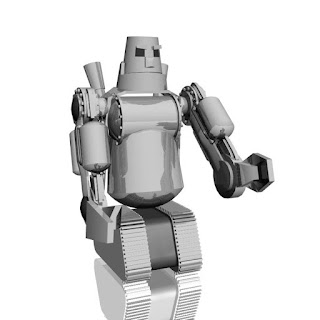
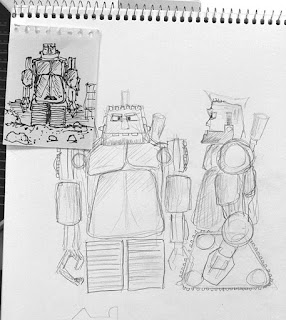
SRC Project
Ok, now that we’ve learned some of the tools in 3D Studio Max lets put them to work with a creative project.
You’re going to design and model a Robot, Space Ship, or Castle (maybe all three!)
First you’ll need some reference information, images from other artists or from actual life. These images will help you add “real” details to your project. Collect images online and copy and paste into powerpoint (ech) print your reference images when your done.
With your reference images in hand start sketching, remember you only have access to the simple shapes so build complex shapes from simple ones. You’ll be amazed what you can create with them. Draw you idea a couple of times, remember were working in 3D and you should draw you creations from different angles (top, front, and side are smart choices) When the sketches are completed show them to me, and get started in 3DS.
You’ll have 4-5 hours in lab to complete the assignment.
Happy modeling!
Mr.F
Monday, September 8, 2008
9/7 IMD II – Collecting Visual Artifacts
Use today to continue your search. A good search will add bullets to your inspiration web diagram.
DUE TOMMOROW: 200 artifacts
REMINDER: You will need your sketchbook tomorrow in lab!
HOMEWORK: Read the article learning composition
http://photodoto.com/learning-composition-foreground-middleground-background/
Answer the following questions from the article:
Describe the characteristics of an image photographed with a small aperture
Describe the characteristics of an image photographed with a large aperture
How can you draw interest to a specific part of an image?
How do people often scan a photograph?
What is the rule of thirds and why do we use it to compose an image?
What should you take into consideration with background middle-ground and foreground when composing an image.
Use this information to answer the questions below:
NOTE: Each camera and lens system will vary, dslr bodies also commonly use half and one third steps for exposure
Apertures available on the lens
2.8 4 5.6 8 11 16 22
Shutter speeds available on the camera
1000 - 500 - 250 - 125 - 60 - 30 - 15 - 8 - 4 - 2 - 1 - B
What is the largest aperture available on the lens?
What is the B shutter setting for?
Which aperture setting makes a larger opening inside the lens f/2.8 or f/22
Stopping down from f/8 to f/11 will let more or less light into the lens?
If you camera meters at f/8 @ 1/60 what would the equivalent exposure at f/5.6?
If you camera meters at f/5.6 @ 1/30 what would the equivalent exposure at f/2.8?
If you camera meters at f/4 @ 1/15 what would the equivalent exposure at 1/30?
If you camera meters at f/22 @ 1/2 what would the equivalent exposure at 1/250?
DUE TOMMOROW: 200 artifacts
REMINDER: You will need your sketchbook tomorrow in lab!
HOMEWORK: Read the article learning composition
http://photodoto.com/learning-composition-foreground-middleground-background/
Answer the following questions from the article:
Describe the characteristics of an image photographed with a small aperture
Describe the characteristics of an image photographed with a large aperture
How can you draw interest to a specific part of an image?
How do people often scan a photograph?
What is the rule of thirds and why do we use it to compose an image?
What should you take into consideration with background middle-ground and foreground when composing an image.
Use this information to answer the questions below:
NOTE: Each camera and lens system will vary, dslr bodies also commonly use half and one third steps for exposure
Apertures available on the lens
2.8 4 5.6 8 11 16 22
Shutter speeds available on the camera
1000 - 500 - 250 - 125 - 60 - 30 - 15 - 8 - 4 - 2 - 1 - B
What is the largest aperture available on the lens?
What is the B shutter setting for?
Which aperture setting makes a larger opening inside the lens f/2.8 or f/22
Stopping down from f/8 to f/11 will let more or less light into the lens?
If you camera meters at f/8 @ 1/60 what would the equivalent exposure at f/5.6?
If you camera meters at f/5.6 @ 1/30 what would the equivalent exposure at f/2.8?
If you camera meters at f/4 @ 1/15 what would the equivalent exposure at 1/30?
If you camera meters at f/22 @ 1/2 what would the equivalent exposure at 1/250?
9/7 IMD I – Constructing Simple Shapes (continued)
Use time in lab to complete as many of the simple shape drawings as possible.
USE YOUR NOTES! STUDY YOUR NOTES!
You will have a test next week over all of the 3DS material we have covered.
DUE TODAY: Simple Shapes Drawing
USE YOUR NOTES! STUDY YOUR NOTES!
You will have a test next week over all of the 3DS material we have covered.
DUE TODAY: Simple Shapes Drawing
Thursday, September 4, 2008
9/5 IMD II – Visual Artifacts
It’s time to start researching the little details that make a great interactive resume. Use flickr to find detailed images of the content you generated in you concept map. Save these images to unique folders to keep the information sorted.
Collect 200 artifacts by Tuesday
Collect 200 artifacts by Tuesday
9/5 IMD I – Constructing Simple Shapes
Continue working on the simple shapes packet. Pay attention to the small details and make sure you match proportion of the shapes.
Keep your notes out as you work and try to use all of the tools and techniques we have talked about in lecture.
I will be giving a test over the 3DS Max Notes in a week, make sure you spend some time each day reviewing your notes. You will need to answer questions and demonstrate techniques using 3DS.
I will be collecting this assignment on Monday.
Keep your notes out as you work and try to use all of the tools and techniques we have talked about in lecture.
I will be giving a test over the 3DS Max Notes in a week, make sure you spend some time each day reviewing your notes. You will need to answer questions and demonstrate techniques using 3DS.
I will be collecting this assignment on Monday.
9/4 IMD II – Concept Mapping Continued
1. Wrap up your concept map
Make sure you are focusing on the details from your center point
I’m not looking for specifics about your resume! Keep your ideas very general!
After completing your concept map, show it to me so we can critique and grade.
2. Start collecting visual artifacts from the points on your map, use flickr.com and other image sources. Make sure you save the images to a unique folder.
Make sure you are focusing on the details from your center point
I’m not looking for specifics about your resume! Keep your ideas very general!
After completing your concept map, show it to me so we can critique and grade.
2. Start collecting visual artifacts from the points on your map, use flickr.com and other image sources. Make sure you save the images to a unique folder.
9/4 IMD I – 3DS Creating Simple Models
Warm-up: Login and launch 3DS and create a stack of 7 primitive shapes
In Class: Build the simple shapes from the handouts; try to make them look exactly like the illustrations.
Take notes on the lecture / demonstration and answer the following questions:
1. How do you copy a shape?
2. What is the difference between a copy and an instance?
How will scaling a shape affect an instance?
How will changing the height, width, and length affect an instance?
3. How do you group shapes?
4. What is the difference between ungroup, open, and explode?
5. How do you make a selection set?
As a Group: Commonalities and Uniquities activity.
Are you ahead of the curve? Try working on this “above and beyond” assignment:
Create one or more of the following models, use your imagination to add detail:
Create a snowman (thanks to Harley for the idea!)
Build a simple house or building
In Class: Build the simple shapes from the handouts; try to make them look exactly like the illustrations.
Take notes on the lecture / demonstration and answer the following questions:
1. How do you copy a shape?
2. What is the difference between a copy and an instance?
How will scaling a shape affect an instance?
How will changing the height, width, and length affect an instance?
3. How do you group shapes?
4. What is the difference between ungroup, open, and explode?
5. How do you make a selection set?
6. How can you change primitive shapes with the modify menu?
7. How do you select multiple shapes?As a Group: Commonalities and Uniquities activity.
Are you ahead of the curve? Try working on this “above and beyond” assignment:
Create one or more of the following models, use your imagination to add detail:
Create a snowman (thanks to Harley for the idea!)
Build a simple house or building
Wednesday, September 3, 2008
9/3 IMD II - Concept Map
It’s time to start shaping your ideas into an interactive resume.
Create a concept map using inspiration add at least 150 points to the map, this should be from your strongest map, or be a hybrid of all three.
After you’ve completed this task start finding resource images from the points on your concept map. This process should inspire more points to be added as you do your visual research. Try Flickr.com for detail images of just about anything. Create a folder and divide into specific sub folders to organize your visual content. If you are unable to find enough content you might want to think about a different direction on you ires.
Create a concept map using inspiration add at least 150 points to the map, this should be from your strongest map, or be a hybrid of all three.
After you’ve completed this task start finding resource images from the points on your concept map. This process should inspire more points to be added as you do your visual research. Try Flickr.com for detail images of just about anything. Create a folder and divide into specific sub folders to organize your visual content. If you are unable to find enough content you might want to think about a different direction on you ires.
9/3 IMD I - 3D Studio Max 2009 Navigation
Goodmorning!
WE HAVE SOFTWARE!!!!
Please find a seat in the FRONT of the Class!
Grab a pair of headphones and a 3DS max navigation handout on the way in.
Login and open 3D studio Max 2009.
Watch and take notes on the first two learning 3d studio max videos ]
Answer the questions using your notes.
When you’ve completed the navigation handout work on the simple shapes puzzles, save your work to your login folder.
Navigation handout:
3DS MAX 2009 navigation control basics Name _____________________
Watch the essential skills movies 1 and 2 and use your notes to answer the following questions.
How do you maximize a viewport?
What is a viewcube?
How do you open the steering wheels?
How do you close the steering wheels?
How do you display wireframe mode?
How do you display wireframe edges?
How do you open the quad menu?
How do you activate the move tool with the keyboard?
How do you activate the rotate tool with the keyboard?
How do you activate the scale tool with the keyboard?
How do you constrain movement to a specific axis?
How do you constrain movement to two axes?
How do you pan the current window with your mouse?
How do you zoom the current view with your mouse?
How do you move an object exactly 10 units on the x axis?
How do you constrain rotation to 5 degree increments?
How do you use a spinner?
How do you use the keyboard to select the top view?
How do you use the keyboard to select the front view?
How do you use the keyboard to select the left view?
How do you arc rotate a view with keyboard and mouse?
WE HAVE SOFTWARE!!!!
Please find a seat in the FRONT of the Class!
Grab a pair of headphones and a 3DS max navigation handout on the way in.
Login and open 3D studio Max 2009.
Watch and take notes on the first two learning 3d studio max videos ]
Answer the questions using your notes.
When you’ve completed the navigation handout work on the simple shapes puzzles, save your work to your login folder.
Navigation handout:
3DS MAX 2009 navigation control basics Name _____________________
Watch the essential skills movies 1 and 2 and use your notes to answer the following questions.
How do you maximize a viewport?
What is a viewcube?
How do you open the steering wheels?
How do you close the steering wheels?
How do you display wireframe mode?
How do you display wireframe edges?
How do you open the quad menu?
How do you activate the move tool with the keyboard?
How do you activate the rotate tool with the keyboard?
How do you activate the scale tool with the keyboard?
How do you constrain movement to a specific axis?
How do you constrain movement to two axes?
How do you pan the current window with your mouse?
How do you zoom the current view with your mouse?
How do you move an object exactly 10 units on the x axis?
How do you constrain rotation to 5 degree increments?
How do you use a spinner?
How do you use the keyboard to select the top view?
How do you use the keyboard to select the front view?
How do you use the keyboard to select the left view?
How do you arc rotate a view with keyboard and mouse?
Subscribe to:
Comments (Atom)


