Tuesday, November 17, 2009
IMD I - The color wheel location
The sample flash color wheel is saved in:
students/public/fitzer/sample wheel/color wheel.fla
students/public/fitzer/sample wheel/color wheel.fla
IMD I - Name your Movie Clips
Rotation I - We need to create a naming system for your completed projects. You will need to name your movie clip with the name of the topic underscore first name underscore last name.
Here's an example:
warm colors - warmcolor__derek_fitzer
save your file to students/public/fitzer/color wheel
Name your file with the topic name
Example:
warmcolor.fla
Get it? Got it? Good!
Rotation II - You will need to name your movie clips using the topic name underscore illustration underscore first name underscore last name.
Example:
warmcolor_illustration_derek_fitzer
save your file to students/public/fitzer/color wheel
Name your file with the topic name
Example:
warmcolor_illustration.fla
Here's an example:
warm colors - warmcolor__derek_fitzer
save your file to students/public/fitzer/color wheel
Name your file with the topic name
Example:
warmcolor.fla
Get it? Got it? Good!
Rotation II - You will need to name your movie clips using the topic name underscore illustration underscore first name underscore last name.
Example:
warmcolor_illustration_derek_fitzer
save your file to students/public/fitzer/color wheel
Name your file with the topic name
Example:
warmcolor_illustration.fla
Monday, November 16, 2009
IMD II - Portfolio Drawing Criterea
3 hour minimum portfolio drawing is due this Friday.
The drawing needs to be completed on cardstock or unlined paper with a pencil (mechanical pencil not permitted)
The drawing must be drawn from life. Observational drawing requires the artist to interpret a 3-d space and draw in on the flat surface of the paper.
I will be looking for complex shading and detailed line work.
THIS ASSIGNMENT IS DUE BEGINNING OF 6TH PERIOD NEXT MONDAY
The drawing needs to be completed on cardstock or unlined paper with a pencil (mechanical pencil not permitted)
The drawing must be drawn from life. Observational drawing requires the artist to interpret a 3-d space and draw in on the flat surface of the paper.
I will be looking for complex shading and detailed line work.
THIS ASSIGNMENT IS DUE BEGINNING OF 6TH PERIOD NEXT MONDAY
Friday, November 13, 2009
Thursday, November 12, 2009
Wednesday, November 11, 2009
IMD I and II - Lab Closed
I'm temporarily closing lab to students outside of their scheduled lab period. I like to make lab available to as many students as possible but I've had a few issues with disruptive behavior.
I will post new guidelines in the future and we will be able to revisit students working in lab outside of their lab period.
Sorry for the inconvenience.
Mr.F
I will post new guidelines in the future and we will be able to revisit students working in lab outside of their lab period.
Sorry for the inconvenience.
Mr.F
Tuesday, November 10, 2009
IMD II - Summary and AS II Review
We'll be talking in class about the summary designs.
Time permitting we will be reviewing actions script for non linear navigation.
Time permitting we will be reviewing actions script for non linear navigation.
IMD I - AS2 Review!
What is Actionscript? It's a programming language inside flash that we can use to make flash projects interactive.
Steps for controlling playback 1. Create stop actions by placing stop(); - this is placed on a frame on the timeline
ALWAYS MAKE THE TOP LAYER OF A FILE THE CODE LAYER!
2. add frame labels on the properties menu
3. Create a button and add a statement to send the playback to a frame label.
on(release){
gotoAndPlay(“FRAME_LABEL_HERE");
}
Create a button
1. draw object
2. F8 – convert to symbol button
3. double click on the button you just created!
4. Modify up, over, down, and hit states
Hit state is invisible! It defines the area that makes the button react!
Steps for controlling playback 1. Create stop actions by placing stop(); - this is placed on a frame on the timeline
ALWAYS MAKE THE TOP LAYER OF A FILE THE CODE LAYER!
2. add frame labels on the properties menu
3. Create a button and add a statement to send the playback to a frame label.
on(release){
gotoAndPlay(“FRAME_LABEL_HERE");
}
Create a button
1. draw object
2. F8 – convert to symbol button
3. double click on the button you just created!
4. Modify up, over, down, and hit states
Hit state is invisible! It defines the area that makes the button react!
Monday, November 9, 2009
IMD II - Summary Menu Comp
You will need to complete flash comp of your summary menu in flash.
If you remember from the first six weeks you wrote a summary and created a link to it in your blog. It should be saved in your capstone link list.
This text is the content for this menu. Place it so that it is easy to read.
Here are the details of what you need to show in this comp:
stage size 1024x768 (5 points)
Back to Main Menu Button with text label. (25 points)
Background Illustration (30 points)
Place the actual text from your summary blog post in the document. Make sure it is easy to read against your background. (20 points)
Label the neutral state animation for this menu. (5 points)
You composition should address composition. Use balance and rule of thirds as guides when you illustrate the menu. (15 points)
YOU HAVE A SHORT ROTATION AND THIRD HOUR TO COMPLETE THIS ASSIGNMENT.
TO RECEIVE CREDIT FOR YOUR WORK TODAY YOU WILL NEED TO EXPORT AN IMAGE FROM FLASH AND POST IT TO YOUR BLOG BEFORE THE END OF LAB.
If you remember from the first six weeks you wrote a summary and created a link to it in your blog. It should be saved in your capstone link list.
This text is the content for this menu. Place it so that it is easy to read.
Here are the details of what you need to show in this comp:
stage size 1024x768 (5 points)
Back to Main Menu Button with text label. (25 points)
Background Illustration (30 points)
Place the actual text from your summary blog post in the document. Make sure it is easy to read against your background. (20 points)
Label the neutral state animation for this menu. (5 points)
You composition should address composition. Use balance and rule of thirds as guides when you illustrate the menu. (15 points)
YOU HAVE A SHORT ROTATION AND THIRD HOUR TO COMPLETE THIS ASSIGNMENT.
TO RECEIVE CREDIT FOR YOUR WORK TODAY YOU WILL NEED TO EXPORT AN IMAGE FROM FLASH AND POST IT TO YOUR BLOG BEFORE THE END OF LAB.
IMD I - Illustration Evaluation
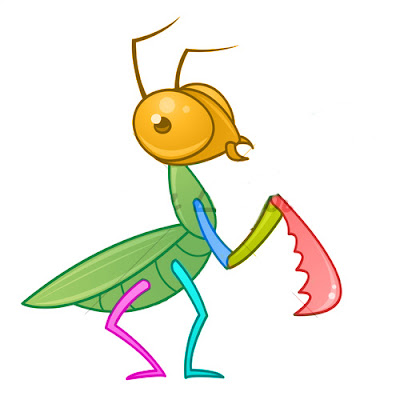
Please read these instruction carefully!
We are at the end of out illustration unit in flash. You will need to complete the insect illustration above.
1. Save the image to your login.
2. Import the image into a new flash file and place it on a new layer
3. Convert the image to a graphic and reduce the opacity (alpha) of the symbol.
4. Trace the insect, create a separate layer and make a separate graphic symbol for each color coded part of the insect.
Here's a list of the layers and symbols you will need to create:
head
body
backleg
front leg
bluearm
yellowarm
claw
YOU DO NOT NEED TO ILLUSTRATE THE HIGHLIGHTS OR SHADOWS!
YOU HAVE A SHORT ROTATION AND THIRD HOUR TO COMPLETE THIS ASSIGNMENT.
TO RECEIVE CREDIT FOR YOUR WORK TODAY YOU WILL NEED TO EXPORT AN IMAGE FROM FLASH AND POST IT TO YOUR BLOG BEFORE THE END OF LAB.
Thursday, November 5, 2009
IMD II
I'm impressed with several of the mm concept sketches. Spend today getting some ideas down for your summary menu. Were going to push through the rest of menu concepts over the next so get your thinking cap on.
-- Posted from my iPhone
-- Posted from my iPhone
IMD I - A final day to animate
You will have today's rotation to make sure your Dino animation is complete. If your Dino is done find a simple illustration online and work on a little bezier practice. If your entering the reflections contest please see mr. D about finishing matting and paperwork. We have to turn these in by 1:30 today.
IMD I - Animation Review
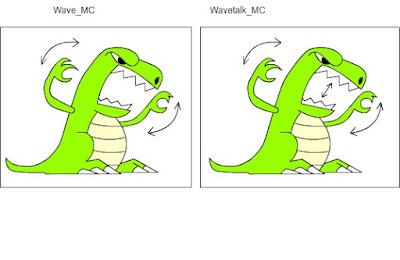
Here are the steps for animating the dino body!
1. Duplicate the body symbol in the library, edit the copy to close the mouth.
2. place the mouth open graphic on the stage and convert it to a movie clip (this will place the graphic inside the movie clip)
3. Edit the new movie clip and add animated waving arms.
4. Duplicate the waving arms mc, edit this copy and use swap symbol to open and close the mouth.
Monday, November 2, 2009
IMD II - A Day For Planning
We're going to spend the week working on interactive resume. This will be your only day for research. Gather detail images from flickr and google for your main menu. Save them in a folder in your login. You should also be thinking about the illustration style you are going to use for your interactive resume.
You should have 30-50 images for class tomorrow!
I've been working on getting audio sfx together. I have several gig of MP3's ready! Here's a link to a sfx audio montage so you can hear some of the ambient sounds.
http://files.me.com/dfitzer/9tv7c0.mp3
the download password is imd
REMINDER: YOUR REFLECTIONS VISUAL ARTS ENTRY IS DUE TOMORROW!!!
I'm going to give audio entries an extension so we can complete recording. Visual arts entries are still due!
Stay focused! Have a good day! I should be back tomorrow.
You should have 30-50 images for class tomorrow!
I've been working on getting audio sfx together. I have several gig of MP3's ready! Here's a link to a sfx audio montage so you can hear some of the ambient sounds.
http://files.me.com/dfitzer/9tv7c0.mp3
the download password is imd
REMINDER: YOUR REFLECTIONS VISUAL ARTS ENTRY IS DUE TOMORROW!!!
I'm going to give audio entries an extension so we can complete recording. Visual arts entries are still due!
Stay focused! Have a good day! I should be back tomorrow.
IMD I - A Little Shade!
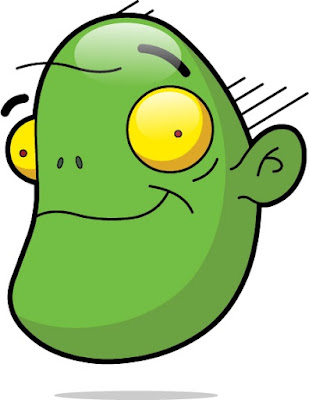
1. Make sure your dino is finished!
2. If dino is complete, work on drawing the alien above. The shape is relatively easy, but creating the shading can be a little tricky. Use separate layers to add the highlights.
I'll be demonstrating the technique in class tomorrow. If you get stuck work on your reflections entry. IT'S DUE TOMORROW!
DID I MENTION THAT YOUR REFLECTIONS VISUAL ARTS ENTRY IS DUE TOMORROW!!!
I'm going to give audio entries an extension so we can complete recording.
Stay focused! Have a good day! I should be back tomorrow.
Mr.F
Subscribe to:
Comments (Atom)







