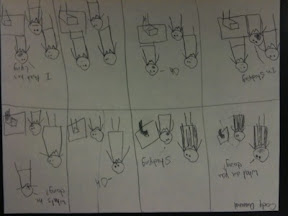Tuesday, August 20, 2013
Export 2
Lorem ipsum dolor sit amet, consectetur adipiscing elit. Donec semper mauris eros, vitae dictum sapien egestas quis. Aliquam non dictum lacus. Pellentesque habitant morbi tristique senectus et netus et malesuada fames ac turpis egestas. Donec leo sem, hendrerit ac dolor sit amet, dignissim adipiscing neque. Aenean sit amet fringilla purus. Proin consequat mollis nunc pharetra sodales. Phasellus ac odio enim. Donec imperdiet risus placerat orci hendrerit dignissim nec vel ligula. Donec vitae feugiat mauris. Integer sapien ligula, tincidunt at hendrerit vitae, lobortis a sapien.
Vestibulum euismod nulla eu accumsan hendrerit. Nam mi libero, ultrices eget fermentum at, consectetur sed massa. Morbi vel viverra quam. Nulla vel magna nec lectus pulvinar luctus. Nullam eget ligula tempor, varius augue a, convallis augue. Aliquam ullamcorper dui id quam faucibus auctor. Mauris vel diam non nunc elementum convallis vel non leo. Proin tempor vulputate odio et hendrerit. Ut tincidunt nibh id erat porta, in varius leo pellentesque. Quisque risus nibh, pellentesque in felis a, pulvinar tempus lectus. Cum sociis natoque penatibus et magnis dis parturient montes, nascetur ridiculus mus. Nulla tempor mauris et semper convallis.
Mauris egestas auctor mauris. Etiam arcu neque, varius sit amet porttitor at, auctor et erat. Curabitur nec sem aliquet, condimentum mi ut, mollis risus. Curabitur vel sapien posuere mauris facilisis ultricies. Ut bibendum lacus quis ante mollis hendrerit. Fusce pulvinar, quam sed tristique ultrices, dui urna pellentesque nunc, et sagittis leo turpis vel tellus. Maecenas faucibus venenatis lorem, ac lacinia diam sollicitudin eget. Sed quam mauris, dignissim quis eros in, ullamcorper placerat tellus. Ut mattis tincidunt leo et viverra. Integer pharetra justo ac fringilla dignissim. Proin convallis felis tellus, quis ullamcorper ligula bibendum ut.
Quisque ullamcorper mi a elit tempus molestie. Nam eget nunc quis diam tristique laoreet in ut turpis. Nunc porttitor metus id magna vestibulum, et vulputate sem condimentum. In non fermentum nibh, a lacinia mi. Ut sed odio at magna mollis pharetra vel a lorem. Praesent convallis turpis eget elit tristique dictum. Integer dignissim augue ut dapibus fermentum.
Etiam eleifend tempus neque, in pretium justo egestas cursus. Duis ut laoreet dui, eget auctor ipsum. Suspendisse potenti. Cras fringilla velit a neque pharetra congue a vel turpis. Aliquam ut leo adipiscing felis sagittis blandit varius in lectus. Nullam mi nunc, varius sit amet turpis sit amet, interdum interdum libero. Ut sit amet tortor quis nisl ornare lacinia non vel lacus. Cras molestie consectetur arcu id varius. Curabitur ut libero varius, pretium lectus et, pulvinar massa. Cras eleifend, libero et convallis interdum, lorem nulla eleifend nulla, a ultrices est dolor et sapien. Praesent consequat, nisl iaculis aliquam blandit, justo arcu malesuada lacus, ac semper nunc libero sed felis. Donec tempor, dolor in dignissim imperdiet, enim tortor lobortis arcu, a convallis elit ante tempus felis.
Export test
Wordpress export test
Lorem ipsum dolor sit amet, consectetur adipiscing elit. Donec semper mauris eros, vitae dictum sapien egestas quis. Aliquam non dictum lacus. Pellentesque habitant morbi tristique senectus et netus et malesuada fames ac turpis egestas. Donec leo sem, hendrerit ac dolor sit amet, dignissim adipiscing neque. Aenean sit amet fringilla purus. Proin consequat mollis nunc pharetra sodales. Phasellus ac odio enim. Donec imperdiet risus placerat orci hendrerit dignissim nec vel ligula. Donec vitae feugiat mauris. Integer sapien ligula, tincidunt at hendrerit vitae, lobortis a sapien.
Vestibulum euismod nulla eu accumsan hendrerit. Nam mi libero, ultrices eget fermentum at, consectetur sed massa. Morbi vel viverra quam. Nulla vel magna nec lectus pulvinar luctus. Nullam eget ligula tempor, varius augue a, convallis augue. Aliquam ullamcorper dui id quam faucibus auctor. Mauris vel diam non nunc elementum convallis vel non leo. Proin tempor vulputate odio et hendrerit. Ut tincidunt nibh id erat porta, in varius leo pellentesque. Quisque risus nibh, pellentesque in felis a, pulvinar tempus lectus. Cum sociis natoque penatibus et magnis dis parturient montes, nascetur ridiculus mus. Nulla tempor mauris et semper convallis.
Mauris egestas auctor mauris. Etiam arcu neque, varius sit amet porttitor at, auctor et erat. Curabitur nec sem aliquet, condimentum mi ut, mollis risus. Curabitur vel sapien posuere mauris facilisis ultricies. Ut bibendum lacus quis ante mollis hendrerit. Fusce pulvinar, quam sed tristique ultrices, dui urna pellentesque nunc, et sagittis leo turpis vel tellus. Maecenas faucibus venenatis lorem, ac lacinia diam sollicitudin eget. Sed quam mauris, dignissim quis eros in, ullamcorper placerat tellus. Ut mattis tincidunt leo et viverra. Integer pharetra justo ac fringilla dignissim. Proin convallis felis tellus, quis ullamcorper ligula bibendum ut.
Quisque ullamcorper mi a elit tempus molestie. Nam eget nunc quis diam tristique laoreet in ut turpis. Nunc porttitor metus id magna vestibulum, et vulputate sem condimentum. In non fermentum nibh, a lacinia mi. Ut sed odio at magna mollis pharetra vel a lorem. Praesent convallis turpis eget elit tristique dictum. Integer dignissim augue ut dapibus fermentum.
Etiam eleifend tempus neque, in pretium justo egestas cursus. Duis ut laoreet dui, eget auctor ipsum. Suspendisse potenti. Cras fringilla velit a neque pharetra congue a vel turpis. Aliquam ut leo adipiscing felis sagittis blandit varius in lectus. Nullam mi nunc, varius sit amet turpis sit amet, interdum interdum libero. Ut sit amet tortor quis nisl ornare lacinia non vel lacus. Cras molestie consectetur arcu id varius. Curabitur ut libero varius, pretium lectus et, pulvinar massa. Cras eleifend, libero et convallis interdum, lorem nulla eleifend nulla, a ultrices est dolor et sapien. Praesent consequat, nisl iaculis aliquam blandit, justo arcu malesuada lacus, ac semper nunc libero sed felis. Donec tempor, dolor in dignissim imperdiet, enim tortor lobortis arcu, a convallis elit ante tempus felis.
Monday, June 10, 2013
Uploads are complete....
Juniors went up today. The next step is pointing the domain names to the uploaded sites. Almost there!
Friday, June 7, 2013
Almost up...
Sites are almost up. Some were to big to upload. Students in yellow were 30-100 mb, students in red were over 100mb.
I will post instruction to access them soon... stay tuned. Junior sites will follow...
I will post instruction to access them soon... stay tuned. Junior sites will follow...
Wednesday, June 5, 2013
Uploads Have Started!
I started uploading sites today. The connection was slow, very slow. I'll post a list of sites tomorrow. Stay tuned....
While your waiting, take a look at a cheese infographic.
While your waiting, take a look at a cheese infographic.
Monday, June 3, 2013
HAVE A GREAT SUMMER!
Im going to post instructions over the next few days on accessing and updating your sites over the summer. Stay Tuned!
Origins Game Fair is amazing! I highly recommend checking it out! Tickets are $10 per day, or you can purchase a pass for the entire show. I'll post later this week with additional information.
Origins Game Fair is amazing! I highly recommend checking it out! Tickets are $10 per day, or you can purchase a pass for the entire show. I'll post later this week with additional information.
Friday, May 31, 2013
Thursday, May 30, 2013
IMD I Exam Part I
Note: Click on images and save the full size versions before tracing.
1. Set the stage in flash to 800x600 and import the card graphic. Trace the shapes.
2. Animate movement (heart), rotation (diamond), scale (club), and opacity (spade). Include your name in the animation.
Save your completed animation to 59_exam as last_first_p1
3. With the remaining time in lab trace the graphic below. Start with Johnny, then work on the city background. You do not need to trace the yellow text.
Save your completed work to 59_exam as last_first_p2
Friday, May 24, 2013
IMD I Exam Review
Section 1 - HTML
Visit w3school to review - I would highly reccomend taking the practice quiz a few times.
You will also need to solve some broken html code problems. We will do a little review in class.
Section II - Bezier curve illustration, and animation in flash.
Complete a simple animation and then demonstrate movement, rotation, scale, and opacity.
Visit w3school to review - I would highly reccomend taking the practice quiz a few times.
You will also need to solve some broken html code problems. We will do a little review in class.
Section II - Bezier curve illustration, and animation in flash.
Complete a simple animation and then demonstrate movement, rotation, scale, and opacity.
Thursday, May 23, 2013
IMD I
You asked for extra time for website, finish it today! It you're done, help others. We will be uploading on Friday!
Monday, May 20, 2013
Friday, May 17, 2013
IMD / SWCA / SWCS text
The Interactive Media Design is a two
year career technical program at the South-Western Career Academy. The South-Western Career Academy (SWCA) is a
state-of-the-art career-technical school, serving eligible juniors and seniors
from the South-Western City Schools District. Students will take all of the
academic and career-technical program requirements at SWCA. Students spend the
entire day at SWCA and do not split their days between the Career Academy and
home high school. However, students can continue to participate in their home
schools’ sports and extracurricular activities.
Students in Interactive Media Design study
graphic design, web page design, 3d modeling and animation, digital photography,
audio production, and business applications. IMD students can earn college
credit with partner colleges.
Create a brush pack
Use your lecture notes and the tutorial screen caps in 56_brush_pack to create an abr file (5-10 brushes) turn in to 56_brush_pack
Tuesday, May 14, 2013
Monday, May 13, 2013
3rd Hour
Organic Brush Pack
Work in small groups to shoot images for a brush pack. Each person should should have 5-10 "keepers" from the shoot. Use a white background (printer paper or cardstock) to isolate images to make your photoshop easier.
After shooting prep the images in photoshop. Clean up background leaving only the brush element on the layer. Smooth and distress edges to soften the edge of frame.
Work in small groups to shoot images for a brush pack. Each person should should have 5-10 "keepers" from the shoot. Use a white background (printer paper or cardstock) to isolate images to make your photoshop easier.
After shooting prep the images in photoshop. Clean up background leaving only the brush element on the layer. Smooth and distress edges to soften the edge of frame.
Friday, May 10, 2013
Monday, May 6, 2013
Focus on Segments - Lab and 3rd Hour
Headers and footers are looking great. We need to make equally interesting segments in the left and right columns. A segment had a header (H1 or a graphic), a photo, a paragraph of text, and a horizontal rule or other visual separator. The index page should have 5 segments:
BPA - Get a description from the BPA website and add a picture. I would choose something other than the BPA logo, it looks a little dated. Look at some of the other pictures on the BPA site.
IMD - Use a paragraph of ipsum as a placeholder
Portfolio 1 - Image of your choice, short description, and a link to your portfolio page.
Portfolio 2 - Image of your choice, short description, and a link to your portfolio page.
Other hobby / interest / achievement - make a segment on your own.
Have these ready for tomorrow!
Wednesday, May 1, 2013
Tuesday, April 30, 2013
CCAD Toon Boom Storyboard Contest
http://www.ccad.edu/forms/toon-boom
CCAD Toon Boom Storyboard Contest
Columbus College of Art & Design has just been designated as a Center of Excellence in Education by Toon Boom, a global leader in digital content and animation software. CCAD is the first college or university in the U. S. to receive such an honor. To mark this occasion, CCAD is launching a storyboard contest for high school students.Students are invited to create and submit a storyboard for a short film (not to exceed one minute of screen time). Entries will be judged on their creativity and clarity of communication. Deadline for submissions is June 1, and the winner will be notified on June 7.
Monday, April 29, 2013
IMD I and II
IMD I - Use lab to revise website from Friday critique. If we didn't review your site continue with segment layout. We will finish going through the sites tomorrow. Remember to use small san-serrif fronts for navigation!
IMD II - Create an adobe ID if you don't already have one. We will be using flexslider from the dreamweaver widgets and you'll need the ID to download it. Get your slide content ready for tomorrow you'll need it!
3rd Hour I and II - Use 3rd hour to continue website work. We need to wrap these up!
Wallpaper of the day: 24 minute led light painting
IMD II - Create an adobe ID if you don't already have one. We will be using flexslider from the dreamweaver widgets and you'll need the ID to download it. Get your slide content ready for tomorrow you'll need it!
3rd Hour I and II - Use 3rd hour to continue website work. We need to wrap these up!
Wallpaper of the day: 24 minute led light painting
Thursday, April 25, 2013
IMD I
http://subtlepatterns.com
http://vandelaydesign.com/blog/galleries/25-beautiful-designer-portfolio-websites/
http://vandelaydesign.com/blog/galleries/beautiful-portfolio-website-designs/
http://www.onextrapixel.com/2012/10/15/45-great-examples-of-retro-website-design/
turn you current folder in to IMD/IMD share/fitzer/IMD I web check
http://vandelaydesign.com/blog/galleries/25-beautiful-designer-portfolio-websites/
http://vandelaydesign.com/blog/galleries/beautiful-portfolio-website-designs/
http://www.onextrapixel.com/2012/10/15/45-great-examples-of-retro-website-design/
turn you current folder in to IMD/IMD share/fitzer/IMD I web check
Tuesday, April 23, 2013
Monday, April 22, 2013
IMD II
In Lab - Continue working on your website. Turn in a checkpoint at the end of the hour to 60_srweb_chk3 We will present these tomorrow. We will also finish the IS presentations we missed a week ago!
3rd Hour - Creative Hour, turn in evidence of your work to 61_creative_hour
Monday, April 15, 2013
IMD I and II
IMD I - Continue working with the Thompson slide show. Complete 3 slides and add a push or reveal animation in flash.
Tomorrow is the last day to work on this site! Use any remaining time to brainstorm for your student portfolio site.
IMD I 3rd Hour - Continue illustrating your flash projects from two weeks ago. We will be continuing this project after getting Mr. Thompson's site finished.
IMD II - Use lab to work on your portfolio site the criteria is saved in s/p/f/imd II. You will have a checkpoint at the end of lab tomorrow, you will need to show progress on the site.
Use 3rd Hour to continue with the site, or work on Capstone.
Tomorrow is the last day to work on this site! Use any remaining time to brainstorm for your student portfolio site.
IMD I 3rd Hour - Continue illustrating your flash projects from two weeks ago. We will be continuing this project after getting Mr. Thompson's site finished.
IMD II - Use lab to work on your portfolio site the criteria is saved in s/p/f/imd II. You will have a checkpoint at the end of lab tomorrow, you will need to show progress on the site.
Use 3rd Hour to continue with the site, or work on Capstone.
Thursday, April 11, 2013
stop;
function clickHandler(event:MouseEvent):void{
if(event.target.name == "slide1"){
navigateToURL(new URLRequest("http://www.digg.com"), "_blank");
}
if(event.target.name == "slide2"){
navigateToURL(new URLRequest("http://www.msn.com"), "_blank");
}
if(event.target.name == "slide3"){
navigateToURL(new URLRequest("http://www.google.com"), "_blank");
}
}
container.addEventListener(MouseEvent.CLICK, clickHandler);
function clickHandler(event:MouseEvent):void{
if(event.target.name == "slide1"){
navigateToURL(new URLRequest("http://www.digg.com"), "_blank");
}
if(event.target.name == "slide2"){
navigateToURL(new URLRequest("http://www.msn.com"), "_blank");
}
if(event.target.name == "slide3"){
navigateToURL(new URLRequest("http://www.google.com"), "_blank");
}
}
container.addEventListener(MouseEvent.CLICK, clickHandler);
Monday, April 8, 2013
IMD I - Wrap up the site
In Lab Today
Wrap up the site for Mr Thompson
Completed site checklist:
Header with rollover links
Left and righ columns.
Completed segments (float picture, text, h1 title, hr seperator, padding on text)
header with TEXT - NOT PHOTOSHOPED links
Turn in the site to 47_tompson_v1
Wrap up the site for Mr Thompson
Completed site checklist:
Header with rollover links
Left and righ columns.
Completed segments (float picture, text, h1 title, hr seperator, padding on text)
header with TEXT - NOT PHOTOSHOPED links
Turn in the site to 47_tompson_v1
Wednesday, April 3, 2013
IMD I
ROBTHOMPSON.COM
1. Make sure you have a header and footer saved as a JPEG in 41_thompson_site. Alot of people have .psd files saved here. Mr. Thompson can't view these!
2. Construct a div based page (head, lcol, rcol, foot) Make sure to create a container first!
3. Import your header and footer graphics.
4. Add text and photos to the lcol and rcol areas. We will format this info with CSS to arrange and pad the elements.
5. Use leftover time to continue illustrating your animation project.
1. Make sure you have a header and footer saved as a JPEG in 41_thompson_site. Alot of people have .psd files saved here. Mr. Thompson can't view these!
2. Construct a div based page (head, lcol, rcol, foot) Make sure to create a container first!
3. Import your header and footer graphics.
4. Add text and photos to the lcol and rcol areas. We will format this info with CSS to arrange and pad the elements.
5. Use leftover time to continue illustrating your animation project.
Tuesday, April 2, 2013
IMD II Independent Study Week
1.
Choose a Track
Game Design – Cry Engine
Major Objectives:
Create
an account to use Cryengine
Design
a paper based layout of level
Learn
how to use the application – navigate, create terrain, place objects
Create
enemy with AI
Import
simple 3D from 3DS Max
Import
textured objects from Max
Final Product
Demonstrate
playable level with defined path or intelligent sandbox areas.
Advanced Animation
Major Objectives:
Create a
storyboard for a 5-10 second animation
Animate the
storyboard
Script and
record voiceover
Demonstrate depth
– fore, back, mid
Demonstrate secondary
action
Demonstrate
phonic states
Final Product
Completed rendered
video
Design Your Own
4-6 Major Objectives,
must include one element to that shows planning (storyboard, script, other
Final Project
Evaluation 50% daily participation 50% friday presentation
Thursday, March 21, 2013
Monday, March 18, 2013
IMD II homework
Sketch a 6 panel comic with the theme of IMD Shirt Tales
Use a style easily illustrated with Bezier curve, keep shapes very simple.
Use a style easily illustrated with Bezier curve, keep shapes very simple.
Wednesday, March 13, 2013
IMD I and II
IMD I
Complete header and footer design for Mr. Thompson
Turn in to 41_thompson_site as last_first_head.jpg and last_first_foot.jpg
when finished continue working on an on your own flash illustration.
IMD II
Make sure to check IC for any missing assignmentns - self tutorial is worth 300 points! Make sure to get this in!
If current with tutorials work on your slide show that teaches what you learned from the on your own tut.
I will be updating grades on Friday!
Complete header and footer design for Mr. Thompson
Turn in to 41_thompson_site as last_first_head.jpg and last_first_foot.jpg
when finished continue working on an on your own flash illustration.
IMD II
Make sure to check IC for any missing assignmentns - self tutorial is worth 300 points! Make sure to get this in!
If current with tutorials work on your slide show that teaches what you learned from the on your own tut.
I will be updating grades on Friday!
Tuesday, March 12, 2013
IMD I - Thompson Header and Footer
http://rob-thompson.net/
Build a new header and footer for rob-thompson.net. Use the dimensions you created in the divs for this page. If you did not create divs for the site use the following:
1200x400 header
1200x150 footer
Build a new header and footer for rob-thompson.net. Use the dimensions you created in the divs for this page. If you did not create divs for the site use the following:
1200x400 header
1200x150 footer
Friday, March 8, 2013
IMD I - Creative Hour 2
IMPORTANT:
Today is the last day I will accept 38_WallE and 39_head_foot
Your first priority should be to complete these assignments.
Creative hour 2 can be completed as homework. Turn it in on monday.
Third Hour:
You have third hour to work on a creative activity of your choice.
Turn in evidence of your work to 43_creative_hour_2
The work needs to be individual, and the studio is closed for this activity.
Today is the last day I will accept 38_WallE and 39_head_foot
Your first priority should be to complete these assignments.
Creative hour 2 can be completed as homework. Turn it in on monday.
Third Hour:
You have third hour to work on a creative activity of your choice.
Turn in evidence of your work to 43_creative_hour_2
The work needs to be individual, and the studio is closed for this activity.
Tuesday, March 5, 2013
IMD I
Open the file saved in 42_flash_trace.
Save as to your login and trace the three shapes.
Save as last_first_trace to 42_flash_trace at the end of lab
Save as to your login and trace the three shapes.
Save as last_first_trace to 42_flash_trace at the end of lab
Thursday, February 28, 2013
IMD II
Complete the following tutorial:
The resource clips are in 54_AE_motion_track
save two rendered clips to IMD/IMD Share/54_AE_motion_track_turnin
last_first_la.mp4
last_first_sam_mp4
Wednesday, February 27, 2013
IMD I
Add css for segments on your 800x150 sample page
1. Make a sample that modifys the h1 and h2 tags
2. Make a sample that modifys p tag
3. Make a sample that modifys the li tag
Turn in you header and footer graphics
save to 39_head_foot as last_first_head.jpg and last_first_foot.jpg
1. Make a sample that modifys the h1 and h2 tags
2. Make a sample that modifys p tag
3. Make a sample that modifys the li tag
Turn in you header and footer graphics
save to 39_head_foot as last_first_head.jpg and last_first_foot.jpg
Monday, February 25, 2013
IMD I and II
IMD I
Header and footer practice
Create a 900x150 header in photoshop for the company or organization of your choice. Include their logo and navigation links (home, products, contact) with rollover layers. Create 900x100 footer that matches the colors and shapes of the header
Slice and save the appropriate images to a folder in your login. Name the folder last_first_roll . You will turn in the work tomorrow.
Look at the PowerPoint in the divs folder if you need help.
IMD II
Complete 51_AE_NYC1900 Turn in to IMD/IMD Share/51_AE_NYC1900
Complete 52_AE_layer_mask - Make Godzilla walk between two buildings on the left and then walk to the foreground of the image where he breathes fire - 10-15 seconds. Turn in to IMD/IMD Share/52_AE_layer_mask
Work on 53_AE_mario - Create a 1 minute 720x480 comp using the mario world graphic as a background. Save the animation - do not render it.
Header and footer practice
Create a 900x150 header in photoshop for the company or organization of your choice. Include their logo and navigation links (home, products, contact) with rollover layers. Create 900x100 footer that matches the colors and shapes of the header
Slice and save the appropriate images to a folder in your login. Name the folder last_first_roll . You will turn in the work tomorrow.
Look at the PowerPoint in the divs folder if you need help.
IMD II
Complete 51_AE_NYC1900 Turn in to IMD/IMD Share/51_AE_NYC1900
Complete 52_AE_layer_mask - Make Godzilla walk between two buildings on the left and then walk to the foreground of the image where he breathes fire - 10-15 seconds. Turn in to IMD/IMD Share/52_AE_layer_mask
Work on 53_AE_mario - Create a 1 minute 720x480 comp using the mario world graphic as a background. Save the animation - do not render it.
Thursday, February 21, 2013
IMD II
Today:
Turn in NYC after effects to 51_ae_nyc1900
last_first_nyc.psd -
Completed PSD file
last_first_nyc_focus_pan.mp4 – Rendered focus and pan shot 10-15
seconds with a 2 second lead before starting animation
last_first_nyc_go_for_the_A.mp4 – render a second file for
the A
Wednesday, February 20, 2013
Fix those pesky gaps between sliced images
Create this class
.fixgap {
display: block
}
apply this to the image above the gap.
The next row of images should take care of themselves.
.fixgap {
display: block
}
apply this to the image above the gap.
The next row of images should take care of themselves.
Wednesday, February 13, 2013
9 Principles of Animation
9 principles of animation
1.
Squash and stretch
Illustration of
the "squash and stretch"-principle:
Example A shows a ball bouncing with a rigid, non-dynamic movement. In example B the ball is "squashed" at impact, and "stretched" during fall and rebound. The movement also accelerates during the fall, and slows down towards the apex (see "slow in and slow out").
Example A shows a ball bouncing with a rigid, non-dynamic movement. In example B the ball is "squashed" at impact, and "stretched" during fall and rebound. The movement also accelerates during the fall, and slows down towards the apex (see "slow in and slow out").
The most important principle is "squash and stretch",[4] the purpose of which is to give a sense of weight and flexibility to drawn objects. It can be applied to simple objects, like a bouncing ball, or more complex constructions, like the musculature of a human face.[5][6] Taken to an extreme point, a figure stretched or squashed to an exaggerated degree can have a comical effect.
2.
Anticipation
Anticipation is used to prepare the audience for an action, and to make the action appear more realistic.[9] A dancer jumping off the floor has to bend his knees first; a golfer making a swing has to swing the club back first.
3.
Staging
This principle is akin to staging as it is known in theatre and film.[13] Its purpose is to direct the audience's attention, and make it clear what is of greatest importance in a scene; what is happening, and what is about to happen.
4.
Slow in and slow out
The movement of the human body, and most other objects, needs time to accelerate and slow down. For this reason, animation looks more realistic if it has more drawings near the beginning and end of an action, emphasizing the extreme poses, and fewer in the middle.[14] This principle goes for characters moving between two extreme poses, such as sitting down and standing up, but also for inanimate, moving objects, like the bouncing ball in the above illustration.[24]
while a figure skater moving at top speed would be unable to turn as sharply as a slower skater, and would need to cover more ground to complete the turn.
5.
Secondary action
Adding secondary actions to the main action gives a scene more life, and can help to support the main action. A person walking can simultaneously swing his arms or keep them in his pockets, he can speak or whistle, or he can express emotions through facial expressions.[26] The important thing about secondary actions is that they emphasize, rather than take attention away from the main action. If the latter is the case, those actions are better left out.[27] In the case of facial expressions, during a dramatic movement these will often go unnoticed. In these cases it is better to include them at the beginning and the end of the movement, rather than during.[28]
6.
Timing
Timing refers to the number of drawings or frames for a given action, which translates to the speed of the action on film.[14] On a purely physical level, correct timing makes objects appear to abide to the laws of physics; for instance, an object's weight decides how it reacts to an impetus, like a push.[29] Timing is critical for establishing a character's mood, emotion, and reaction.[14] It can also be a device to communicate aspects of a character's personality.[30]
7.
Exaggeration
Exaggeration is an effect especially useful for animation, as perfect imitation of reality can look static and dull in cartoons.[14] The level of exaggeration depends on whether one seeks realism or a particular style, like a caricature or the style of an artist. The classical definition of exaggeration, employed by Disney, was to remain true to reality, just presenting it in a wilder, more extreme form.[31] Other forms of exaggeration can involve the supernatural or surreal, alterations in the physical features of a character, or elements in the storyline itself.[32] It is important to employ a certain level of restraint when using exaggeration; if a scene contains several elements, there should be a balance in how those elements are exaggerated in relation to each other, to avoid confusing or overawing the viewer.[33]
8.
Appeal
Appeal in a cartoon character corresponds to what would be called charisma in an actor.[37] A character who is appealing is not necessarily sympathetic – villains or monsters can also be appealing – the important thing is that the viewer feels the character is real and interesting.[37] There are several tricks for making a character connect better with the audience; for likable characters a symmetrical or particularly baby-like face tends to be effective.[38] A complicated or hard to read face will lack appeal, it may more accurately be described as 'captivation' in the composition of the pose, or the character design.
Friday, February 8, 2013
Principles of animation
Read the principles of animation article
Identify one example of each technique in the film. Use the screen shot database to illustrate your work in a storyboard type graphic (add notes and illustration to describe the technique.)
Use photoshop to combine notes with the definition of the technique and the screen cap.
http://screenmusings.org/WALL-E/index.htm
Identify one example of each technique in the film. Use the screen shot database to illustrate your work in a storyboard type graphic (add notes and illustration to describe the technique.)
Use photoshop to combine notes with the definition of the technique and the screen cap.
http://screenmusings.org/WALL-E/index.htm
Thursday, February 7, 2013
Professional Dress
Professional Dress
Students participating in BPA field trip activities are required to be in professional dress. These guidelines have been clearly defined for students. Over the past several weeks we have asked students to inform us if there are any issues with obtaining professional dress clothing / footwear. In the 18 years the IMD program has run we have never had a student we couldn't help meet these guidelines when given adequate prior notice.
Students who show up day of trip who do not meet professional dress guidelines have the following options:
1. Contact someone to bring the appropriate clothing / footwear to SWCA prior to leaving for the trip.
2. Find an appropriate clothing choice in the IMD studio. This selection is very limited and available first come first serve basis.
We are very disappointed in students who have chosen not to make accommodations for themselves.
Students who can not find a solution before transportation leaves SWCA will remain at school.
Denim is not permitted.
Sneakers and athletic shoes are not permitted regardless of color.
Gentlemen are required to wear a tie.
Skirt length must meet SWCS guidelines.
Students participating in BPA field trip activities are required to be in professional dress. These guidelines have been clearly defined for students. Over the past several weeks we have asked students to inform us if there are any issues with obtaining professional dress clothing / footwear. In the 18 years the IMD program has run we have never had a student we couldn't help meet these guidelines when given adequate prior notice.
Students who show up day of trip who do not meet professional dress guidelines have the following options:
1. Contact someone to bring the appropriate clothing / footwear to SWCA prior to leaving for the trip.
2. Find an appropriate clothing choice in the IMD studio. This selection is very limited and available first come first serve basis.
We are very disappointed in students who have chosen not to make accommodations for themselves.
Students who can not find a solution before transportation leaves SWCA will remain at school.
Denim is not permitted.
Sneakers and athletic shoes are not permitted regardless of color.
Gentlemen are required to wear a tie.
Skirt length must meet SWCS guidelines.
Wednesday, February 6, 2013
IMD I and II
Creative 3rd Hour
We've been working with BPA for quite a while. Use 3rd hour to have fun with the awesome technology on our desktops.
Use the lab to work on somthing creative and fun, here are some examples:
Work on a side project you've been wanting to finish.
Make a card for someone you care about (Valentines day is right around the corner)
Doing some research on a favorite movie, video game, ccg, team? Screen cap your work and paste into a powerpoint.
I also have one spot the following:
guitar, keyboard, synth, sound booth, and drums.
I'd like to open these up to folks who dont have them at home, so please pass if you have access to them other times.
Turn in your work to 36_creative_hour
We've been working with BPA for quite a while. Use 3rd hour to have fun with the awesome technology on our desktops.
Use the lab to work on somthing creative and fun, here are some examples:
Work on a side project you've been wanting to finish.
Make a card for someone you care about (Valentines day is right around the corner)
Doing some research on a favorite movie, video game, ccg, team? Screen cap your work and paste into a powerpoint.
I also have one spot the following:
guitar, keyboard, synth, sound booth, and drums.
I'd like to open these up to folks who dont have them at home, so please pass if you have access to them other times.
Turn in your work to 36_creative_hour
Tuesday, February 5, 2013
Wednesday, January 30, 2013
IMD I and II
Computer Modeling
Continue making revision based on feedback from presentations yesterday. Place an emphasis on adding detail to the coaster 3D. Make sure you create several different camera views of the coaster.
Computer Animation
Continue working on completing videos. Make sure to include rollercoaster sound effects and crowd noise as appropriate.
Web Design
Outline your presentation to judges and rehearse. You will be up first for presentations to the class tomorrow. Make sure you have a good presentation ready!
Digital Media
Complete your presentations if necessary and prepare your presentation to judges. You will be presenting to the class tomorrow.
Continue making revision based on feedback from presentations yesterday. Place an emphasis on adding detail to the coaster 3D. Make sure you create several different camera views of the coaster.
Computer Animation
Continue working on completing videos. Make sure to include rollercoaster sound effects and crowd noise as appropriate.
Web Design
Outline your presentation to judges and rehearse. You will be up first for presentations to the class tomorrow. Make sure you have a good presentation ready!
Digital Media
Complete your presentations if necessary and prepare your presentation to judges. You will be presenting to the class tomorrow.
Tuesday, January 29, 2013
IMD I and II
I want to show off your best work!
Please submit up to 5 of your favorite portfolio files last_first_title to
IMD I - 34_favorite_work
IMD II - 46_favorite_work
Please submit up to 5 of your favorite portfolio files last_first_title to
IMD I - 34_favorite_work
IMD II - 46_favorite_work
Thursday, January 17, 2013
IMD I and II
Computer Modeling
Continue working on your folder, we will review these tomorrow.
Computer Animation Teams
Model track sections and continue working on script elements.
Website
Create new content for backgrounds and header - footer divs
Digital Media
Continue with after effects work and help students needing to shoot today - see Mr. D for camera gear.
Continue working on your folder, we will review these tomorrow.
Computer Animation Teams
Model track sections and continue working on script elements.
Website
Create new content for backgrounds and header - footer divs
Digital Media
Continue with after effects work and help students needing to shoot today - see Mr. D for camera gear.
Tuesday, January 15, 2013
IMD II - Exam Part II
Complete work on your div page and save the completed folder to 44_semex
When this is finished begin reviewing for the webexam tomorrow.
Review HTML on the w3 schools site, and the CSS section
Complete the HTML and CSS quizes in the w3 schools site. Screen cap your scores.
When this is finished begin reviewing for the webexam tomorrow.
Review HTML on the w3 schools site, and the CSS section
Complete the HTML and CSS quizes in the w3 schools site. Screen cap your scores.
Friday, January 11, 2013
Great max rendering
DON'T RENDER MOVIES—RENDER FRAMES!
Unless you're rendering a small-format, quick-and-dirty test animation, get into the habit of always rendering image sequences (.TGA, .TIF, .PNG image formats; avoid using .JPG unless you simply don't have the hard drive space) rather than movie files (.AVI, .MOV, and so on). Image sequences have many advantages over straight movie formats.
First, unless you originally used a lossless codec for your sequence, you'll experience an ugly drop in image quality when playing back your animation. Second, if you render an enormous (that is, memory-hogging) animation, you have to load that entire file into RAM to play it, and if you have a slow graphics card, it will run like a turtle dipped in caramel. Third, it's tougher to do any kind of post-production manipulation, such as compositing, on a movie file—especially an .AVI that uses a lossy codec—than an image sequence. (You can't save an alpha channel for compositing in an .AVI file.) Fourth, if you encounter an error during the rendering, or 3ds max or your computer crashes, you'll lose only the unrendered frames, rather than your entire animation (which might get corrupted during the crash). Fifth, your mom said no, and she doesn't want to have to tell you again!
The bottom line is, don't render movies; render image sequences, and load them (or resize them as necessary, upon loading) into the RAM Player. (Choose Rendering > RAM Player from the main 3ds max toolbar.)
Thursday, January 10, 2013
WOW - Free Photoshop CS2
http://arstechnica.com/information-technology/2013/01/adobe-almost-does-something-amazing-by-accident/?utm_source=feedburner&utm_medium=feed&utm_campaign=Feed:+arstechnica/index+(Ars+Technica+-+All+content)
interesting article, I'm currently downloading a copy of photoshop CS2 for free!
I hope the link continues to work!
interesting article, I'm currently downloading a copy of photoshop CS2 for free!
I hope the link continues to work!
Wednesday, January 9, 2013
IMD II - think html again
Read the this post and then answer the questions on the ppt in 43_html_q2. You will need to google some of the answers. We will review this document 2nd hour.
Save a copy of the document and fill in the answers, re save to the folder as last_first_q2.ppt
IP Addresses
Every machine on a network has a unique identifier. Just as you would address a letter to send in the mail, computers use the unique identifier to send data to specific computers on a network. Most networks today, including all computers on the Internet, use the TCP/IP protocol as the standard for how to communicate on the network. In the TCP/IP protocol, the unique identifier for a computer is called its IP address.
IPv4 uses 32 binary bits to create a single unique address on the network. An IPv4 address is expressed by four numbers separated by dots. Each number is the decimal (base-10) representation for an eight-digit binary (base-2) number, also called an octet.
For example: 216.27.61.137
Save a copy of the document and fill in the answers, re save to the folder as last_first_q2.ppt
IP Addresses
Every machine on a network has a unique identifier. Just as you would address a letter to send in the mail, computers use the unique identifier to send data to specific computers on a network. Most networks today, including all computers on the Internet, use the TCP/IP protocol as the standard for how to communicate on the network. In the TCP/IP protocol, the unique identifier for a computer is called its IP address.
IPv4 uses 32 binary bits to create a single unique address on the network. An IPv4 address is expressed by four numbers separated by dots. Each number is the decimal (base-10) representation for an eight-digit binary (base-2) number, also called an octet.
For example: 216.27.61.137
Tuesday, January 8, 2013
IMD I Exam Review
3D
STUDIO MAX NAVIGATION Exam Review
31.
How to do render an animation in max (there are several steps here)
29. What is the difference between a copy and an instance?
28. How will scaling a shape affect an instance?
27. How will changing the height, width, and length affect an instance?
26. How do you group shapes?
25. What is the difference between ungroup, open, and explode?
24. How do you make a selection set?
22.
How do you select multiple shapes?
21.
How do you maximize a viewport?
17. How do you display wireframe mode?
16. How do you display wireframe edges?
15. How do you open the quad menu?
14. How do you activate the move tool with the keyboard?
13. How do you activate the rotate tool with the keyboard?
12. How do you activate the scale tool with the keyboard?
11. How do you constrain movement to a specific axis?
10. How do you constrain movement to two axes?
9. How do you pan the current window with your mouse?
8. How do you zoom the current view with your mouse?
6. How do you constrain rotation to 5 degree increments?
5. How do you use a spinner?
4. How do you use the keyboard to select the top view?
3. How do you use the keyboard to select the front view?
2. How do you use the keyboard to select the left view?
1. How do you arc rotate a view with keyboard and mouse?
17. How do you display wireframe mode?
16. How do you display wireframe edges?
15. How do you open the quad menu?
14. How do you activate the move tool with the keyboard?
13. How do you activate the rotate tool with the keyboard?
12. How do you activate the scale tool with the keyboard?
11. How do you constrain movement to a specific axis?
10. How do you constrain movement to two axes?
9. How do you pan the current window with your mouse?
8. How do you zoom the current view with your mouse?
6. How do you constrain rotation to 5 degree increments?
5. How do you use a spinner?
4. How do you use the keyboard to select the top view?
3. How do you use the keyboard to select the front view?
2. How do you use the keyboard to select the left view?
1. How do you arc rotate a view with keyboard and mouse?
Monday, January 7, 2013
IMD I - Welcome Back
Greetings!
I hope you had a great break!
We will be in BPA rotation today, I'll be checking in with groups to get people rolling.
I hope you had a great break!
We will be in BPA rotation today, I'll be checking in with groups to get people rolling.
Subscribe to:
Comments (Atom)