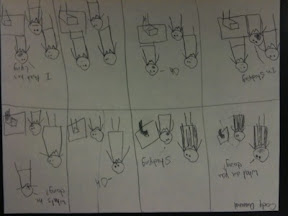http://www.ccad.edu/forms/toon-boom
CCAD Toon Boom Storyboard Contest
Columbus College of Art & Design has just been designated as a Center of Excellence in Education by Toon Boom, a global leader in digital content and animation software. CCAD is the first college or university in the U. S. to receive such an honor. To mark this occasion, CCAD is launching a storyboard contest for high school students.Students are invited to create and submit a storyboard for a short film (not to exceed one minute of screen time). Entries will be judged on their creativity and clarity of communication. Deadline for submissions is June 1, and the winner will be notified on June 7.